Since version 2.0, SEOKEY automatically adds OpenGraph and Twitter Card data, for two reasons:
- To allow Google to use this data (as of August 26, 2024, Google has announced that it uses certain OpenGraph data, particularly the
og:title). - To make it easier to share your content (and help you attract more visitors and links).
How are OpenGraph and Twitter Card data added?
SEOKEY adds this data automatically, without any additional action required. SEOKEY uses your content’s data to generate these tags optimally, specifically through:
- Your “Featured Image” or the image defined in SEOKEY’s settings
- The Title tag
- The meta-description tag
- The content type (homepage, article, author page, etc.)
How to disable this feature?
To disable the automatic addition of OpenGraph and Twitter Card data by SEOKEY, go to “SEOKEY > Settings > SEO Optimizations tab”, then deactivate the “Enable automatic OpenGraph and Twitter Card data” option:
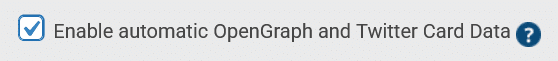
You can also use the following code, placing it in your theme’s functions.php file or in a plugin:
add_filter( 'option_seokey-field-seooptimizations-opengraph, 'seokey-change-field-seooptimizations-opengraph' );
function seokey-change-field-seooptimizations-opengraph( $value ) {
$value = 0;
return $value ;
}What data is added?
SEOKEY adds the following data across all site pages:
- Global OpenGraph Data
- ‘og:url’
- ‘og:type’
- ‘og:locale’
- ‘og:site_name’
- For author pages
- ‘og:first_name’
- ‘og:last_name’
- For each content
- ‘og:title’
- ‘og:description’
- ‘article:author’
- ‘article:publisher’
- ‘article:section’
- ‘og:published_time’
- ‘og:updated_time’
- For images (featured image)
- ‘og:image’
- ‘og:image:secure_url’
- ‘og:image:alt’
- ‘og:image:width’
- ‘og:image:height’
- For Twitter
- ‘twitter:card’ (summary_large_image’)
- ‘twitter:url’
- ‘twitter:title’
- ‘twitter:description’
- ‘twitter:site’
- ‘twitter:creator’
- ‘twitter:image’
I have another plugin that adds this data. What should I do?
You don’t need to do anything.
SEOKEY detects if you are already using another plugin that adds OpenGraph and Twitter Card data in WordPress. If so, we automatically disable our feature for both users and Google. SEOKEY does this if you have one of the following plugins installed:
- Plugins for OpenGraph data only or with Twitter Cards:
- 2 Click Social Media Buttons.
- Add Link to Facebook.
- Add Meta Tags.
- Complete Open Graph.
- Easy Facebook Share Thumbnail.
- Open Graph Meta Tags by Heateor.
- Facebook (official plugin).
- Facebook AWD All in one.
- Facebook Featured Image & OG Meta Tags.
- Facebook Meta Tags.
- Facebook Open Graph Meta Tags for WordPress.
- Facebook Revised Open Graph Meta Tag.
- Facebook Thumb Fixer.
- Fedmich’s Facebook Open Graph Meta.
- Network Publisher.
- NextGEN Facebook OG.
- NextScripts SNAP.
- OG Tags.
- Open Graph.
- Open Graph Protocol Framework.
- SEO Facebook Comments.
- SEO Ultimate.
- Shareaholic.
- Shareaholic.
- SharePress.
- Simple Facebook Connect.
- Social Discussions.
- Social Sharing Toolkit.
- Socialize.
- SEO by SQUIRRLY™.
- Tweet, Like, Google +1 and Share.
- Wordbooker.
- WordPress Social Sharing Optimization.
- WP Caregiver.
- WP Facebook Like Send & Open Graph Meta.
- WP Facebook Open Graph protocol.
- WP-OGP.
- Zolton.org Social Plugin.
- WP Facebook Like Button.
- Open Graph Metabox.
- Rank Math.
- Slim SEO.
- OG — Better Share on Social Media
- For Twitter Card data:
- Twitter plugin
- Eewee Twitter Card.
- IG:Twitter Cards.
- JM Twitter Cards.
- Pure Web Brilliant’s Social Graph Twitter Cards Extension.
- Twitter Cards.
- Twitter Cards Meta.
- WP to Twitter.
- WP Twitter Cards.
If you use a different plugin, let us know so we can add it in future SEOKEY versions.


