Advanced Custom Field is a plugin that lets you add additional fields for writers.
Before SEOKEY 1.8, our SEO plugin didn’t allow you to analyze elements other than the main WordPress editor ( through blocks or TinyMCE). Now, if you use ACF, you can easily analyze all content.
Fields covered
SEOKEY allows the following fields to be analyzed by default, including within repeaters:
- text
- textarea
- url
- wysiwyg
- image
- gallery
Activating the analysis is simple. In ACF’s menu, edit the relevant field and activate the analysis option:
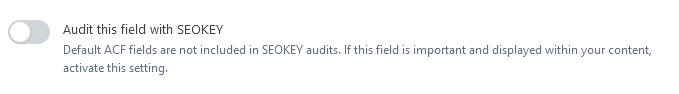
Hooks
Of course, we’ve added two hooks so that developers can add as many fields as they like, even if they’re not part of the default list.
Since: version 1.8 (Free and PRO versions)
Hooks :
- To add field types: filter
seokey_filter_acf_allowed_types ( $allowedTypes ) - To specify final content to be audited : filter
seokey_filter_acf_content_to_audit ( $content_to_add, $acf_field )
Example
In this example, we add a user to audit:
Add User field to auditable fields :
// Add our ACF field type to the allowed fields
add_filter( 'seokey_filter_acf_allowed_types', 'my_seokey_function_to_add_ACF_fields', 10, 1 );
function my_seokey_function_to_add_ACF_fields( $allowedTypes ) {
array_push( $allowedTypes, 'user' );
return $allowedTypes;
}Adding final content to the audit :
// Add this field type to the SEO audit
add_filter( 'seokey_filter_acf_content_to_audit', 'my_seokey_function_for_added_ACF_fields', 10, 2 );
function my_seokey_function_for_added_ACF_fields( $content_to_add, $acf_field ) {
// Check the ACF field type we need
if ( $acf_field['type'] === "user" ) {
// Add the content that we need for the audit for that specific ACF field
$content_to_add .= ' <img src="' . esc_url( $acf_field['value']['user_avatar'] ). '" alt="author image" /><span>' . esc_html( $acf_field['value']['display_name'] ) . '</span>';
}
return $content_to_add;
}

