
SEO audit
Audit score
After launching an audit, SEOKEY will evaluate the SEO of your website by giving you a score.
It is a score between 0 and 100 that is calculated by taking into account the good SEO practices (technical and content) and your actual traffic.
We will also list the number of SEO problems detected on your website.
You will also be able to rerun an audit whenever you want 🙂
Content analysis
SEOKEY analyzes all the content on your website and offers you recommendations:
- Structuring of your content
- Size of your texts
- Optimization of your images
- Internal mesh network
- Etc.
Moreover, when you are going to write or modify content, SEOKEY will give you advice almost in real-time in order to check the respect of good SEO practices.
Technical verifications
We analyze all the important technical aspects in SEO. You must know that a website with a technical debt will be difficult to reference.
SEOKEY will check dozens of technical points and will help you correct them:
- Redirected links;
- Wrong HTTPS or CMS settings;
- Useless links in the source code;
- Robots.txt files ;
- Sitemap;
- Etc.
SEO recommendations
Once the audit is done, SEOKEY will propose many recommendations to implement.
All our recommendations will be prioritized in order to help you deploy your future actions.
View by URL or by problem
With SEOKEY, you will be able to view our recommendations by URL or by problem.
Indeed, on the same URL, we can make several recommendations that can be advised individually for several URLs.
You can therefore choose to view the SEO recommendations in two ways.
Option to ignore an advice
If a task is not relevant to you, you can easily disable it.
Automatic technical optimizations
After installing and activating SEOKEY, technical optimizations will be automatically deployed on your WordPress website. Without any intervention from you or a developer, you will end up with a much healthier website.
You can find out the list of optimizations by clicking on the button below.
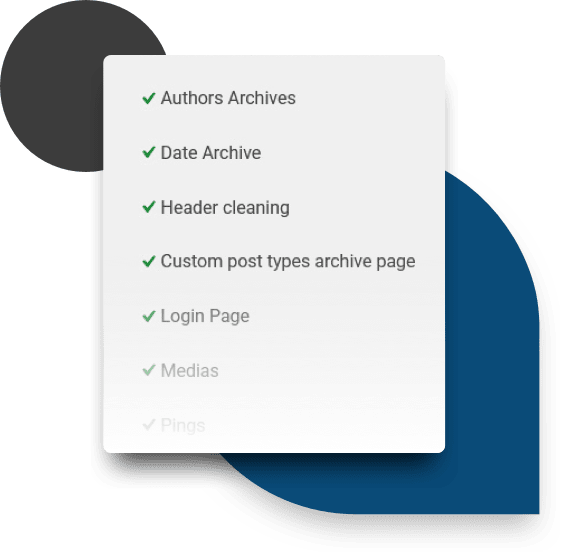
SEO toolbox
Redirects management
With SEOKEY, you can easily redirect any URL! The extension will also detect 404 errors and the sometimes harmful automatic redirects from WordPress: in one click, correct and redirect these pages in error!
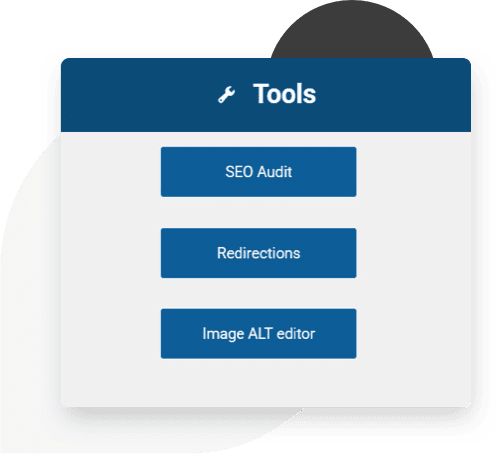
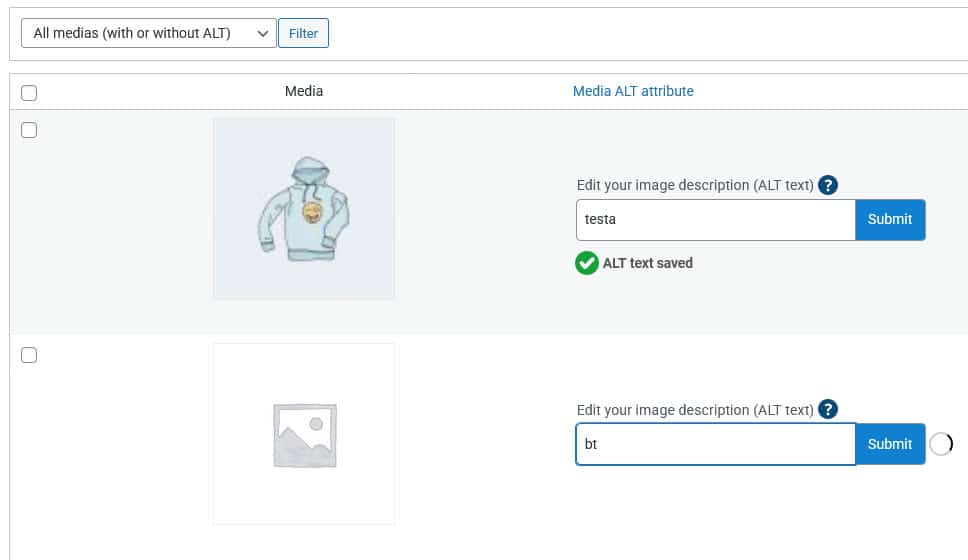
ALT Editor
Do you find it difficult to optimize the alternative texts of your images in WordPress? This will only be a bad memory after installing SEOKEY!
Easily switch from one image to another and optimize your alt texts! And all this in one dashboard!
Search Console
SEO KEY allows you to easily connect your WordPress website to Google Search Console!
Facilitate the indexation of your URLs with the automatic submission of your sitemap, and get personalized advice in the audit and the edition of each content according to your real traffic.
You will also be able to see the impressions, clicks and average position of the keywords generating traffic for you.
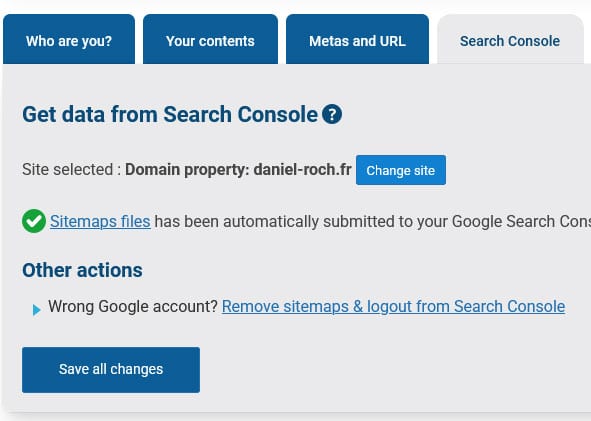
A simple interface
From the setting of the extension to the audit by way of the management of redirects and image optimization, SEOKEY offers a simple and fluid interface!
Wizard
After activating the extension, you will be able to start its configuration. We have tried to simplify as much as possible the information in the Wizard that is needed to improve your SEO.
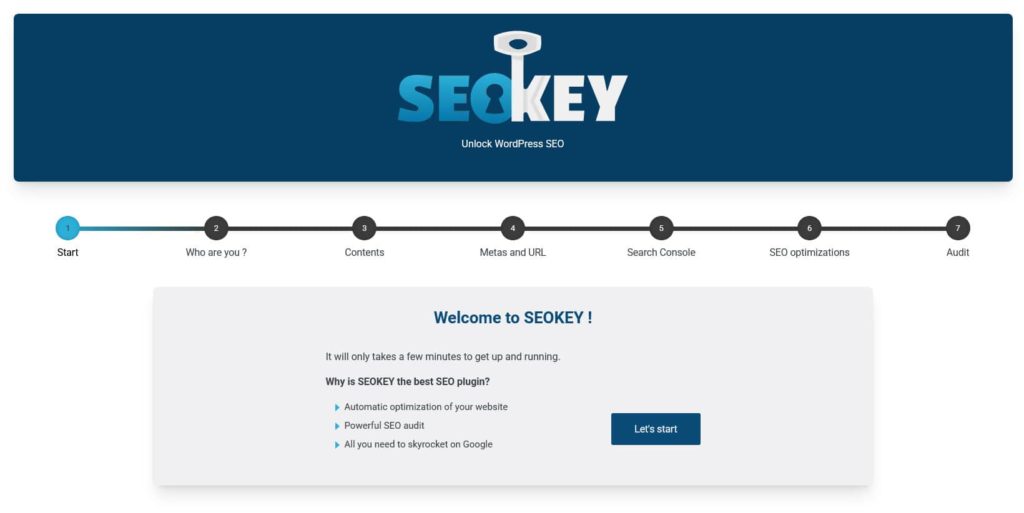
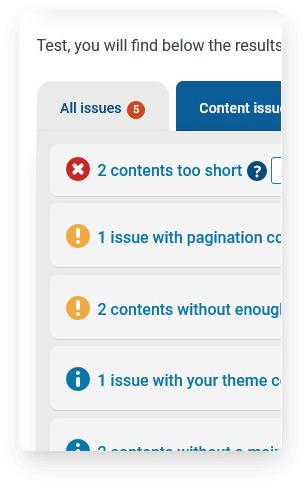
SEO audit
A simple click on the “Start SEO Audit” button will allow you to run SEOKEY and start the SEO analysis.
A table will allow you to visualize the results of the audit and start optimizing.
You can easily correct some problems and implement optimizations according to our recommendations, but you can also ignore some of our advice!
Finally, SEOKEY will define for you the priorities of your action plan according to their SEO impact.
Toolbox
Setting up 301 redirects or SEO optimization of images on WordPress can sometimes seem complicated.
SEOKEY directly integrates these SEO essentials and their configuration is easy to use!
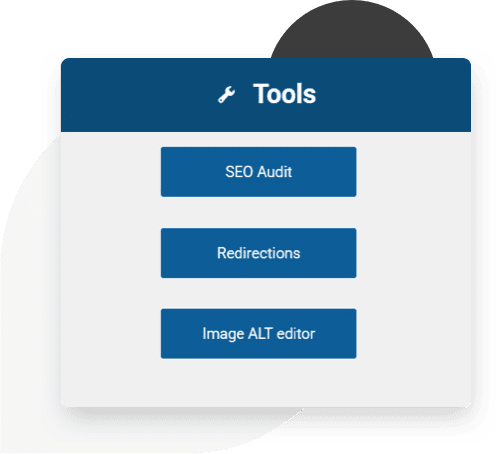
An SEO audit module, automatic technical optimizations, an SEO toolbox and many other features. It is time to discover the power of SEOKEY and upgrade to the premium version!