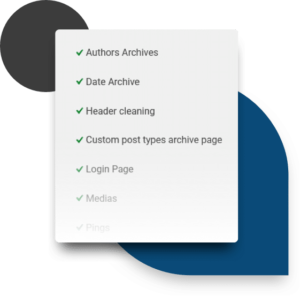SEOKEY optimizes every part of WordPress!
In just one click, let SEOKEY improve your site’s SEO! Our goal is simple: reach 1st place in Google.
Simplify your interface for SEO
- An automatic setting of your metas: Where other plugins offered a restrictive and not very explicit setting with %%title%% to insert, SEOKEY will manage it for you. All you have to do is focus on the most important thing: writing good content.
- Improved writing interface: In the block Editor, as in the old WordPress content editor (TinyMCE), some options could get in the way. These included the ability to add H1s everywhere and links to attachment pages. SEOKEY cleans up the mess.
- A menu for your Post Type archives: in WordPress, you can create new content types (“products”, “customers”). Some may have activated an archive page: a page that lists all content of this type. This is the case, for example, with a “Blog” page that lists all “Posts” content. SEOKEY adds a menu to make it easier for you to view this page, and optimizes all meta tags.
Remove harmful content
- Disabling and redirecting date archives: WordPress natively creates URLs for each year, month and day you have published a content. These new URLs are unfortunately harmful because they do not target any keyword, are duplicated and waste Google’s time. SEOKEY takes care of getting rid of them.
- Deleted attachment pages: WordPress creates dedicated URLs for each image you upload. But these are stripped of any useful textual content and waste Google’s time. SEOKEY removes these URLs and redirects them to the image itself.
Improve crawl and indexation
- HTML cleanup: WordPress has a nasty habit of adding a lot of information to your HTML code, especially in the HTML HEAD. SEOKEY removes this data to lighten the weight of your pages and prevent Google from following unnecessary links;
- Disabled internal pings: as you may have already experienced, WordPress sometimes creates a comment on your content when it links to another piece of content. Unfortunately, this is unnecessary and poorly optimized. SEOKEY disables this feature.
- Improved RSS feeds content: RSS feeds can be useful for users who want to subscribe to your content. But when it comes to SEO, they often waste search engines’ time or cause duplicate content. SEOKEY optimizes them in depth: no more duplicate content, add a link to the original content, add an image if possible and much more.
- An optimized robots.txt file: the robots.txt file allows you to tell Google which folders, files and URLs it should never visit again. But this does more harm than good because, on a truly optimized site, search engines should never find these links. SEOKEY will create a simple and effective file, we physically create it, making it much faster to load than other extensions.
- Optimized sitemaps files: to find every page on your website, a search engine may need sitemaps.xml files listing all your content. WordPress creates them natively, but they’re slow and not optimized. SEOKEY deactivates them to create its own. Better than ever, as with the robots.txt file, we physically generate these files for better loading times. And as soon as your Search Console is connected, we take care of submitting it to Google.
- Improvement for cache plugins: for better loading time, we strongly advise you to install a cache plugin (e.g. WP Rocket). But they will sometimes create temporary files that will eventually become error pages harmful to search engines. SEOKEY corrects these by sending a 410 code that will tell Google that the search engine should not visit them anymore.

Better content and better links
- More complete authors: when you edit a user’s profile, SEOKEY adds several fields to tell Google who you are. The aim is simple: to make your site more trustworthy (EAT criteria).
- Enriched information for Google (schema.org): Google can sometimes have trouble understanding who you are and where he is on your website. Depending on your settings, SEOKEY will automatically add several schema.org markup that will give it these valuable information (breadcrumbs, person, organization or local business markup).
- Improved login page: on your default login page, instructions given to Google (with the meta robot tag) are not optimized, and this page add an external link to WordPress.org. SEOKEY corrects both these defects.
WordPres SEO optimization on demand
Of course, there are sometimes special cases. Some optimizations can be deactivated to suit your needs.
- Disable the “Reply to” buttons: when a user writes a comment, WordPress adds a reply button to encourage discussion. For the user, this is a real plus, but for Search Engines, it will create additional links to follow. By activating this option, we remove all the reply buttons so as not to waste Google’s time.
- Disabling comment pagination: in WordPress, you can enable comment subpages. For example, we display the last 50 comments in the article, then click on a link to get the next 50. But this creates duplicate pages, which do not target any keyword and impoverish your main content. SEOKEY can disable them and redirect them.
- Hide private content: in SEOKEY, as in other plugins, you can say that you want to hide content from Google (using the noindex directive). By activating an additional option, this will also hide it from users in your listings pages (on your homepage, in your category pages, etc.). Your content is now hidden for real!
- Disable the pagination of authors: pages dedicated to your authors list all their posts. But often, this will create many pages of pagination where Google will get lost. SEOKEY deactivates them and redirects them to the author’s main page.
- Disable and redirect secondary RSS feeds: by default, WordPress will create an RSS feed for each of your taxonomies (e.g. for each category). In general, these feeds are nearly unused by Internet users, but Google will waste time visiting them for nothing.