With SEO plugins, you can remove the category base from URLs, making them simpler and easier to share. But did you know that this option could cause you to lose visibility and harm users?
With SEOKEY and its audit module, we can help you detect and correct this. First, let’s explain what it’s all about.
What is the category base in WordPress?
The category base is the word used by WordPress for all category URLs. Let’s imagine a “Chocolate” section: its URL will be website.com/category/chocolate. The “category/” is the WordPress category base.

This is in English by default, and can be changed in the permalinks settings menu (remember to prepare your 301 redirects if you change this setting).
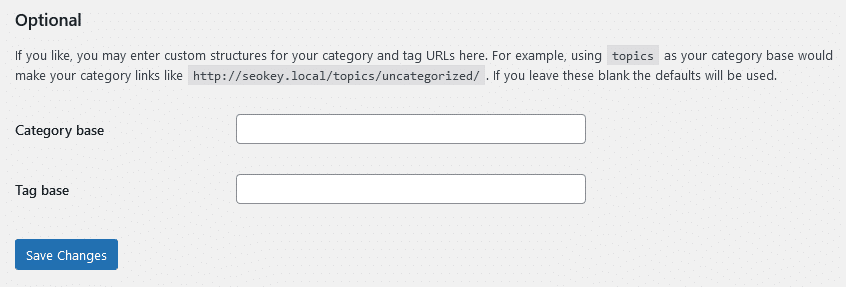
Why does WordPress need it?
In this CMS, you can sort different content types using “taxonomies“. By default, you have categories and tags.
In each taxonomy, each element is what we call a term. In the example above, the “Chocolate” category is a term in the “Category” taxonomy.
WordPress allows us to create terms with the same name in different taxonomies. So I can create the category “Chocolate” and also the tag “Chocolate“. In this case, only the taxonomy prefix in the URL allows WordPress to differentiate the two web addresses, and thus display the right content to the user and to search engines.
Benefits of removing category base
There are several advantages to removing the category base.
The first is multilingualism. Worldwide, the majority of WordPress websites are non-English-speaking. By default, the “/category/” is therefore not necessarily explicit in all languages. Removing it makes it easier to translate your site as a whole.
The second advantage is shorter, easier-to-read URLs: they’re more accessible and easier for users to copy. This can also make it easier to share your content, and thus gain popularity.
How do I remove the WordPress category base ?
To remove it, you will need to use the corresponding settings in your SEO plugin, here for example with SEOKEY :
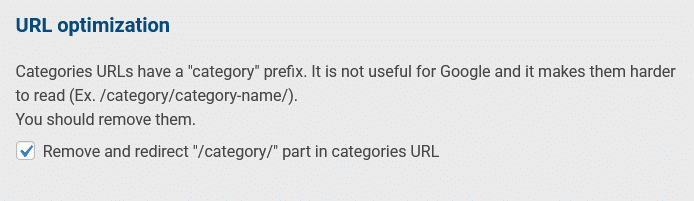
The plugin takes care of changing the URLs for users, creating 301 redirects and modifying the corresponding XML sitemaps files.
What's the problem with SEO?
By default, on WordPress, when you try to have two contents with the same URL (for example a page and a post), WordPress adds a “-2” in the URL. If I create a “Chocolate” page and a “Chocolate” post, this will give us two different URLs:
- website.com/chocolate
- website.com/chocolate-2
But the option to remove prefixes creates a new issue: if we remove the “/category/” from category URLs, they will be similar to those of content (e.g. posts). In this case, the CMS doesn’t add a “-2” to the URL. You can have a category URL identical to that of a content URL.
For example, if I create the category “Chocolate” and a post “Chocolate“, they’ll have the same URL. This way, when you try to access it, WordPress will display the category and not the post, which will become invisible.
The problem is that there’s no easy way to detect it:
- no alerts from other SEO plugins
- no external tool can tell you that the post content has not been found
SEOKEY PRO alerts you about content that cannot be found without a category base
In SEOKEY, our goal is to simplify your work and tell you what you need to fix.
If you disable category base in your WordPress, a new audit task will be launched. This will show you all content that has a URL conflict with a category.
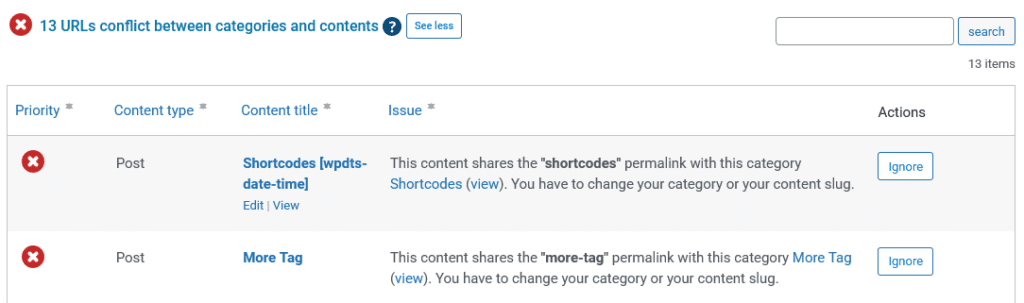
All you have to do is correct the URL of either the category or the post concerned. Google and other search engines will then have easy access to both, and you won’t lose any more relevant content.