SEOKEY 1.9 is finally available. We suggest you to update your website as soon as possible to take advantage of the latest features, fixes and improvements.
[New] A powerful keyword menu
To improve your SEO, you need to know how to proceed. With our audit, SEOKEY already provided an overview of the issues, and with our main advice for each content, SEOKEY has long been telling you what you need to do with each post.
From now on, SEOKEY 1.9’s keyword menu will give you an overview of all your content, so you can see which ones you need to work on. You’ll now have two tabs, one for an overview of all keywords you’re targeting, and the other for an overall view of all your contents.
A tab for all your content
This new tab lists all your contents with their respective results (clicks & impressions), as well as the keyword you’ve targeted. This will immediately help you see which content is creating issues, and which is getting enough exposure.
With useful filters and column sorting, you can easily view content for which you haven’t yet indicated the keyword you’re targeting, or those with no clicks (i.e. which attract no visitors each month).
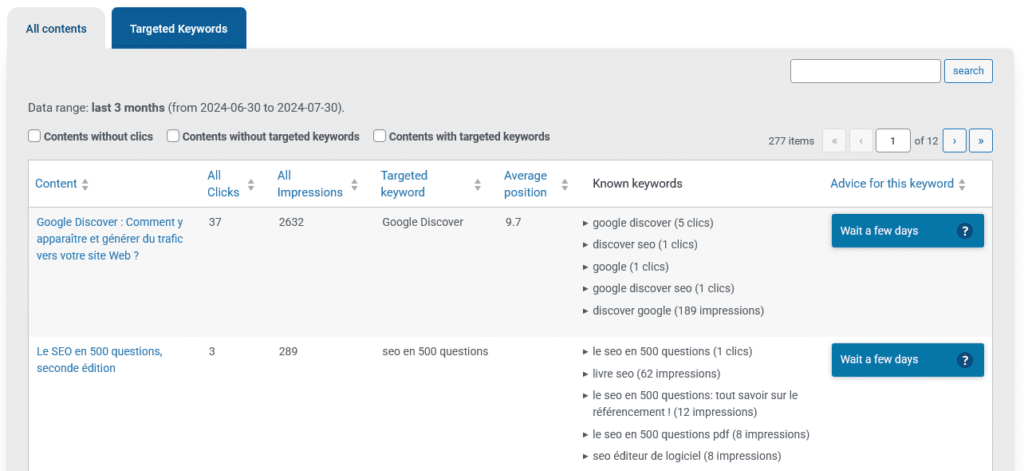
This menu also allows you to keep track of noindexed content (so you’ll know if you should keep them that way, or if you want to change them at a later date).
A tab for your keywords
We’ve also kept the tab dedicated to your targeted keywords. So you can continue to see all the expressions you’d like to be in first position for, as well as the results for each of them:
- Average keyword position
- Clicks and impressions
All you have to do then is sort your targeted keyword phrases according to this data to see which content isn’t performing well enough (in terms of average position, clicks or impressions in Google).
What’s next for this menu?
The work done for SEOKEY 1.9 on this menu is just the beginning: we still have a lot of data, filters and improvements to make in future versions of the plugin.
We can’t wait to show you.
Other new features and improvements
Better SEO advice
SEOKEY 1.9 has also reworked some of the main advice. We’ve added new types of advice (e.g. on noindex), improved the wording of existing ones (e.g. to better understand when we’re targeting a term, but it’s another of our contents that’s already displayed on Google) or made some of them more user friendly.
In other words, SEOKEY gives you increasingly precise advice on what to do for each content!
Performance and various fixes
With this update, we’ve also corrected a number of elements throughout the plugin, including explanations, uncommon bugs and SEOKEY’s performance.
First, here are the improvements:
- Improved data retrieved from Google Search Google (you should have more data now)
- Improved “no recent content” audit task by warning you earlier that you need to write a new post.
- Improved “Connect your search console” advice by adding a direct link to do so.
- Improved main advice for each content (better explanations and new types of advice).
- Improved RSS feed (it now includes image data).
- Added 410 header to “data:image” 404 errors (this will improve crawl resources for Google).
- Performance improvements (some scripts were unnecessarily loaded on edit post admin pages).
- SEOKEY menu now directly indicates whether you are using the PRO version of the plugin.
We then deployed several fixes:
- Fixed “Too many links” audit task when your links only target internal images.
- Fixed Search Console Logout link (it sometimes removed sitemaps that should not have been removed).
- Fixed “author names”, “author edit links” and “author view links” in the global audit module.
- Improved Google Search Sitemap push (this fix avoids pushing empty sitemaps and removes related PHP warning).
- Removed PHP warning about missing messages for two audit tasks (authors and incomplete schema.org markup tasks) in free version.
- Fixed keyword analysis containing special characters like “…” (analysis was incorrect).
- Improved translations and wording throughout the plugin
Ever more compatibility
And finally, we’re still working on more compatibility. SEOKEY 1.9 has focussed on the Elementor page builder, for which an analysis was wrong during the audit, and a quite rare bug on canonical tags has been corrected.
We also took the opportunity to improve Elementor’s crawling and indexing performance, notably by telling Google not to crawl any cached files that no longer exist (we send a “410 header”).